CadMakers - cmBuilder CAD Feature
Product, UX Design, CAD Tool
Design a Site Plan Converter from 3D to 2D
The project manager aimed to incorporate a new feature into cmBuilder, a CAD software, focusing on logistics and planning. My responsibility involved enhancing the software to facilitate the conversion of the 3D site plan model into a 2D version in cmBuilder based on the user story.
cmBuilder is a web-based construction logistics planning platform. CadMakers helps builders plan, collaborate, and ship better and faster projects from start to finish.
Collaborations
Construction Project Manager, Lead Designer
My Role
Consulting work, UX/UI Design
Time
Oct 2021, 1 week
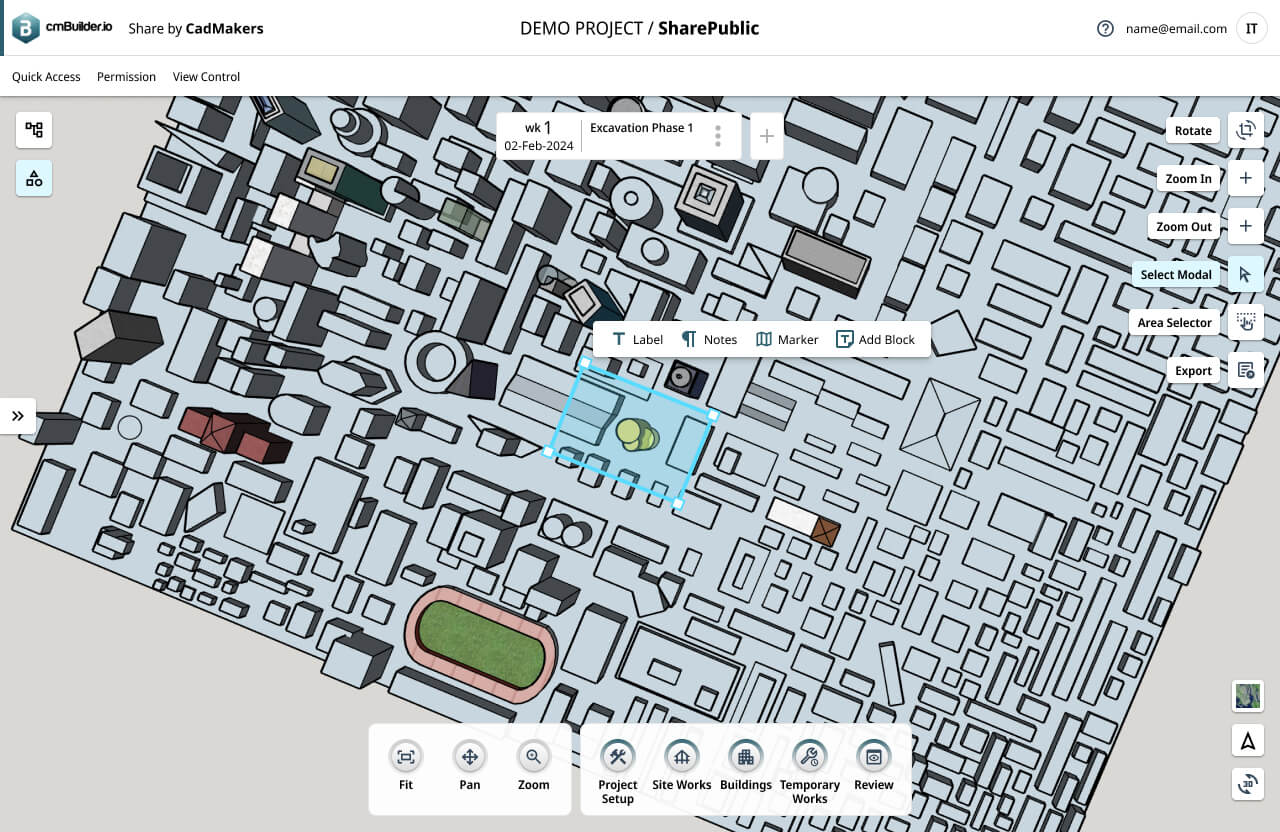
User Story
Construction project managers need a new feature in cmBuilder: generating a 2D Site Plan from their 3D version.
This 2D Plan should include legends and title blocks for easy printing and sharing at various site conditions for the stakeholders. It will be crucial to obtain permits and project approval from the city.
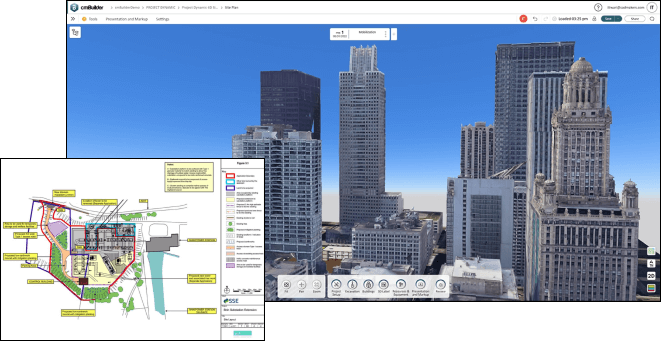
Define the Requirments
- To Better Communicate to the Stakeholders: The 2D map allows communication of different conditions at the construction site.
- Provide the 1st audit for the City: The 2D map allows the City to permit and gather other requirements to start the project.
- Easy to Print: Where the construction site doesn’t have access to digital devices and for the users who want a more traditional medium for their working process.
Stakeholders + Users
- Construction Project Manager and Drafters: They created the 3D plan site, came up with the main idea, and handled various parts of smaller projects within it.
- Project Stakeholders: They handle the big picture and oversee the construction plan, focusing on communication and business administration.
- The City: They serve as the project's gatekeepers, identifying potential city-related challenges and ensuring compliance with government regulations.
Possible Features + Tools
Mapped features based on user story and requirements.
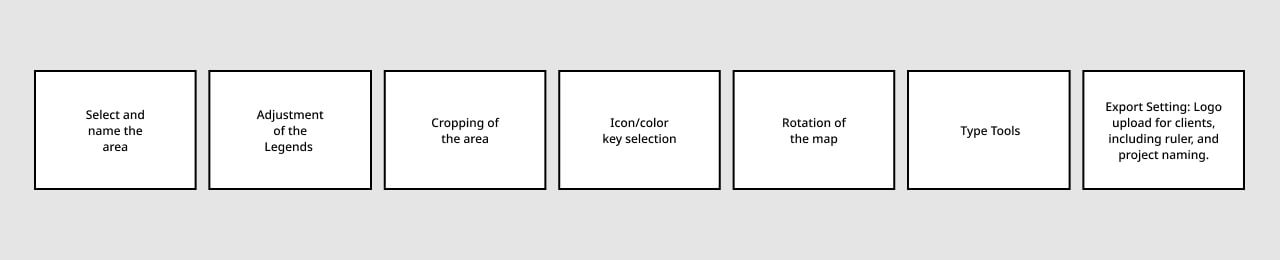
Possible features needed to complete the task.
User Flow
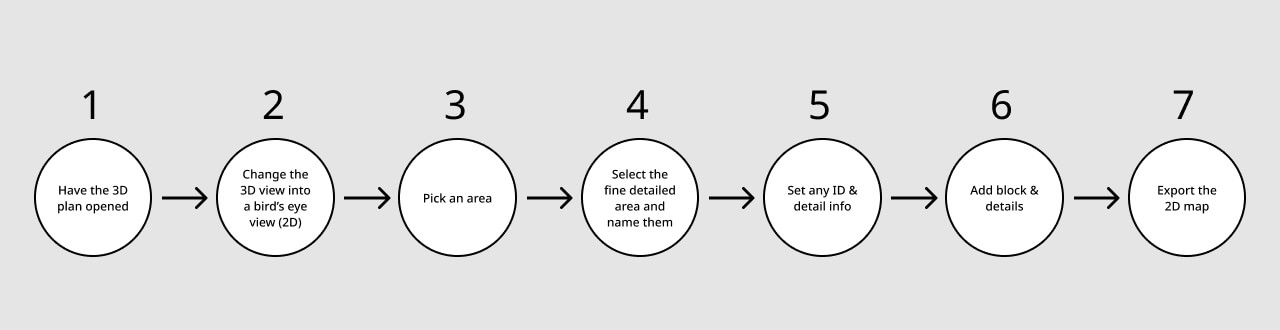
Steps to complete the 3D to 2D conversion task.
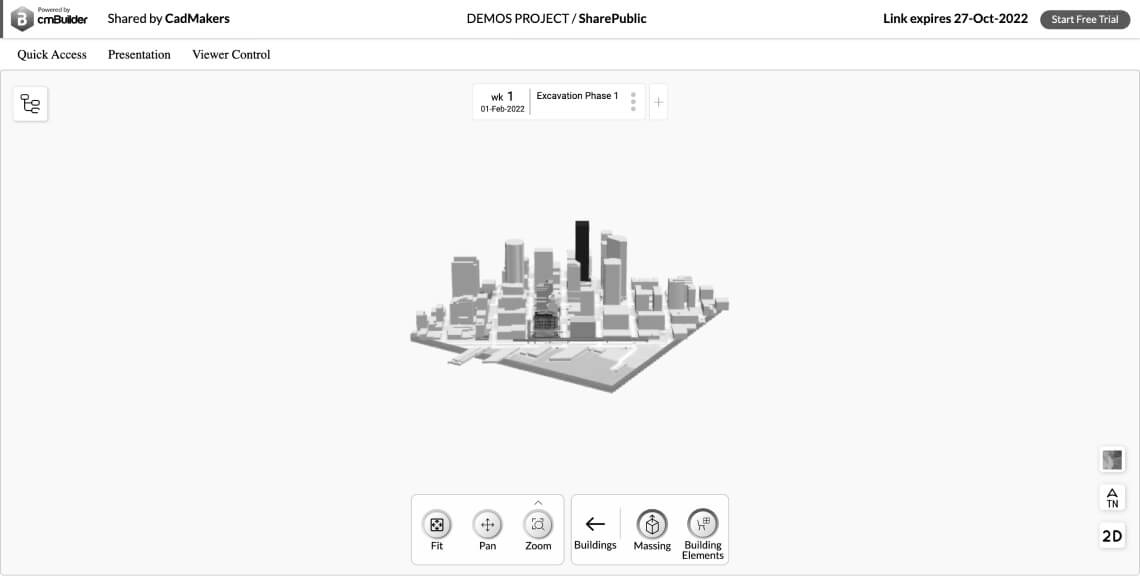
Existing UI
Wireframe
After analyzing the cmBuilder UI for improvements, I matched the upcoming features with the wireframe below to ensure seamless integration of new functionalities.
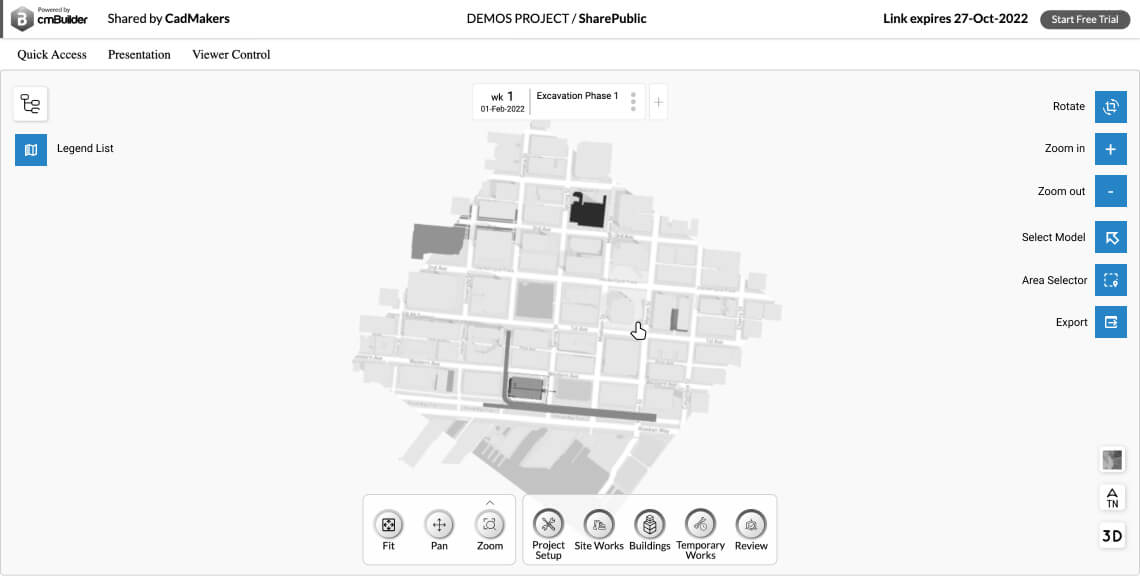
Creating Legend List Tools
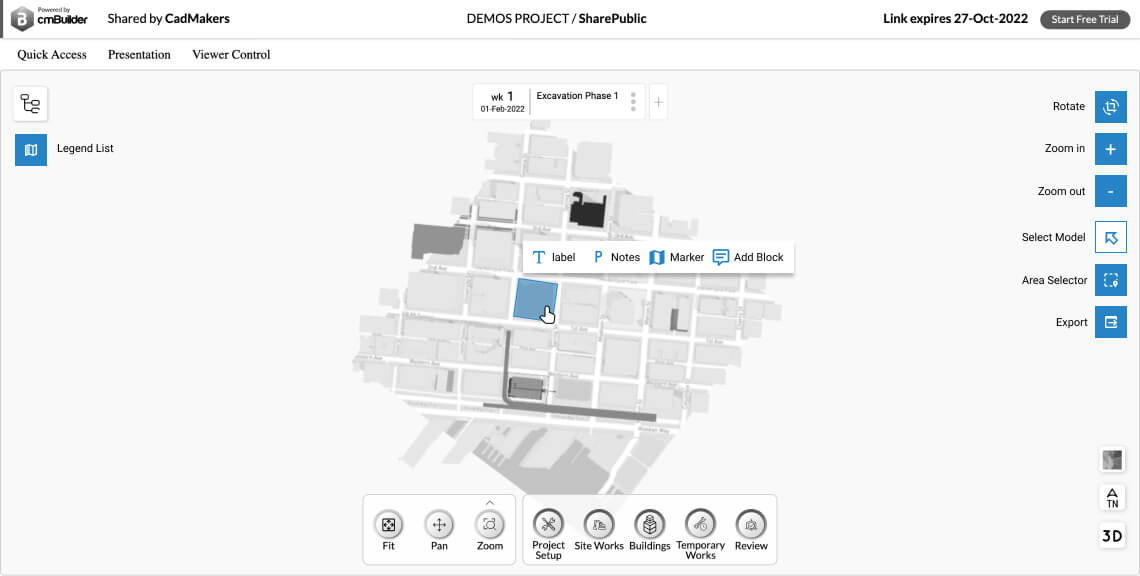
Select Model Tool
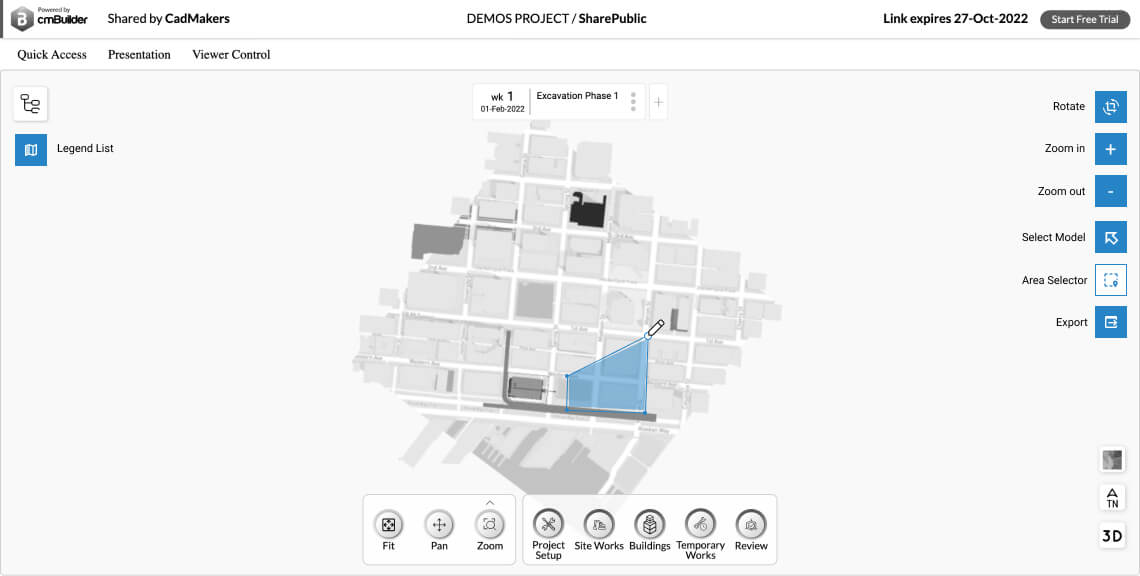
Area Selector 1
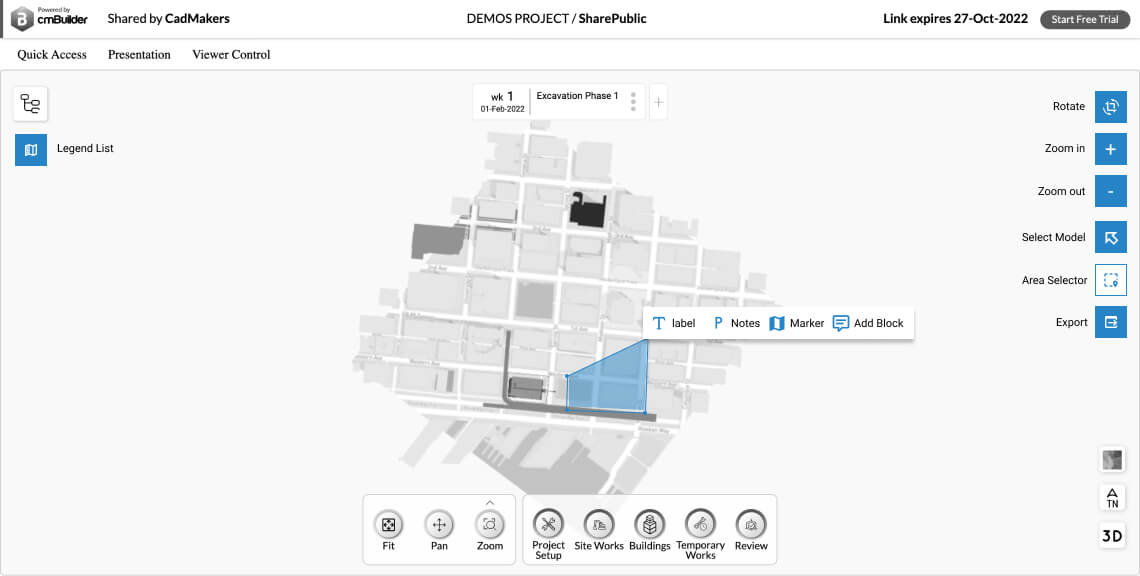
Area Selector 2
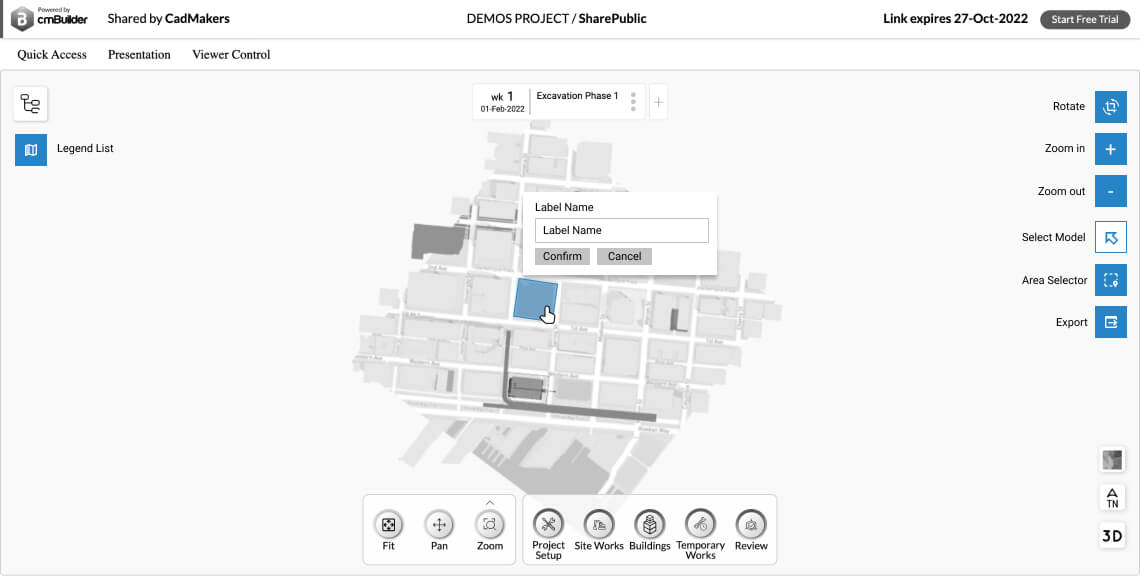
Editor, Label Name
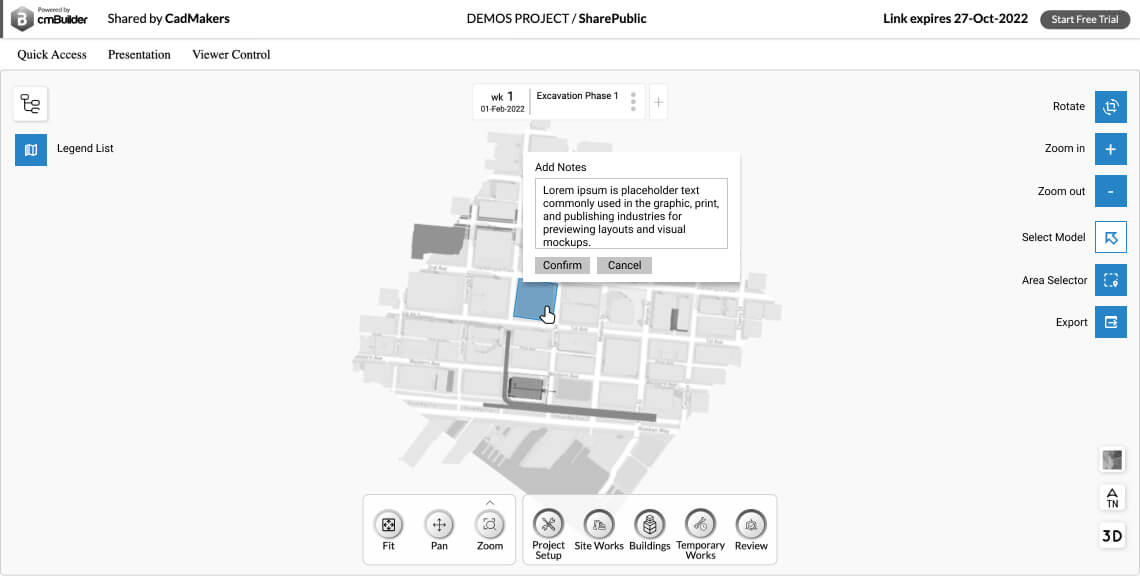
Editor, Add Notes
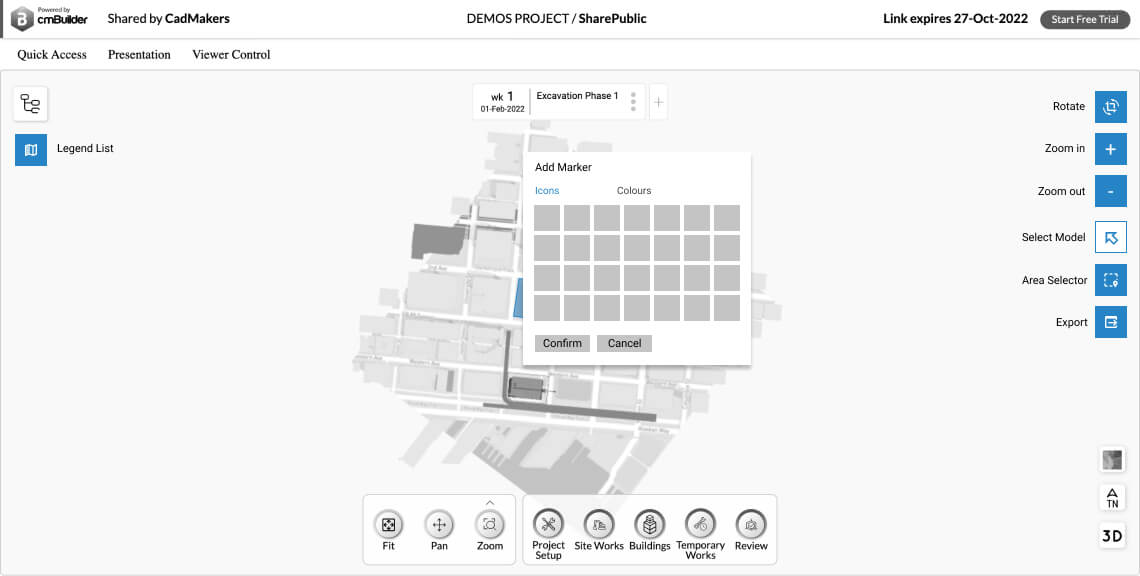
Editor, Add Markers
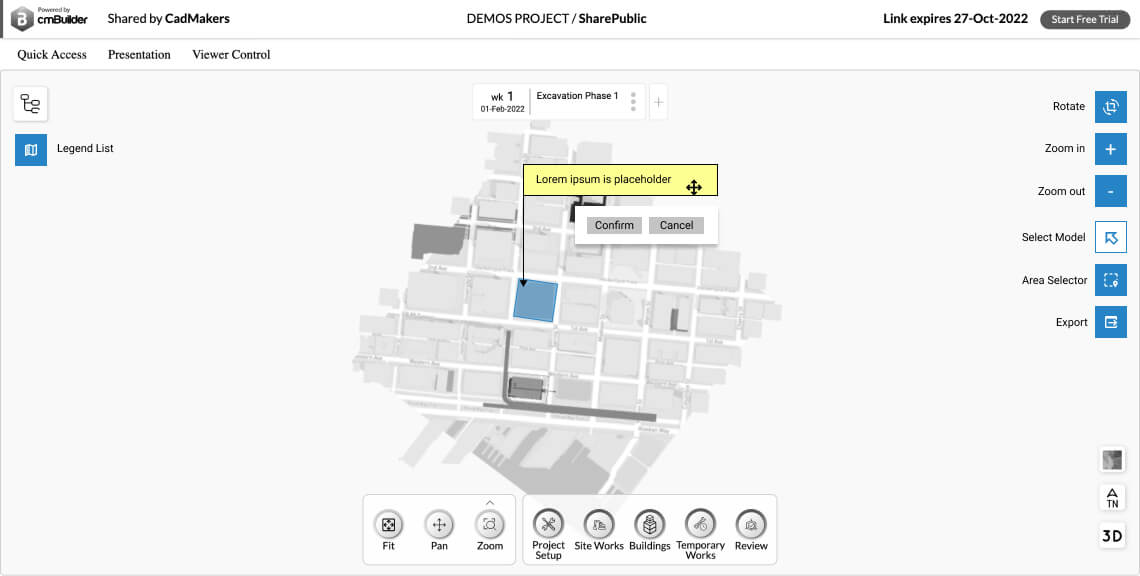
Editor, Add Block and Map Info
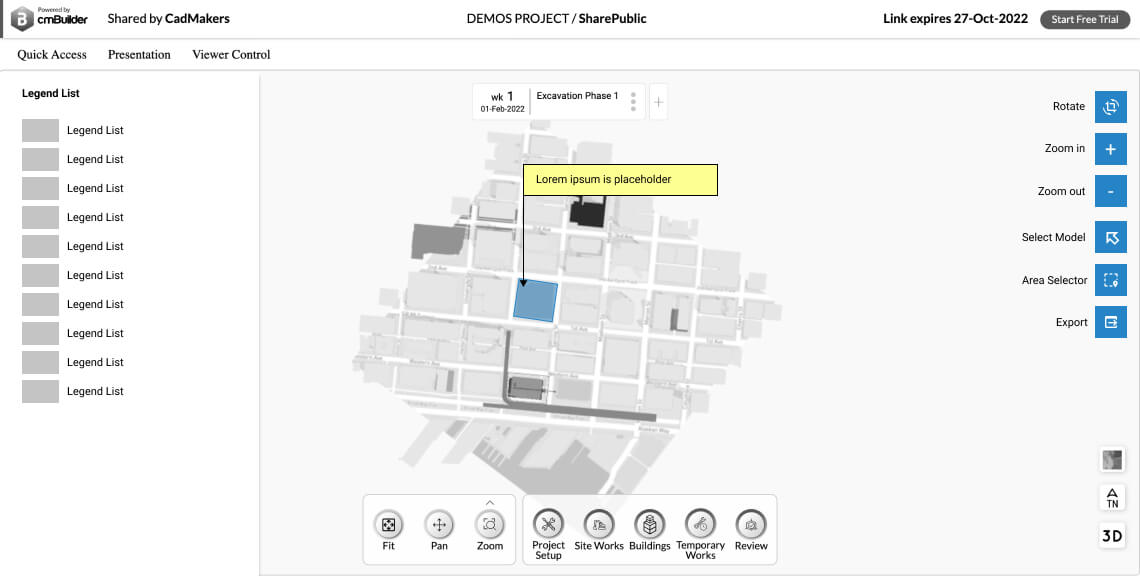
Legend List
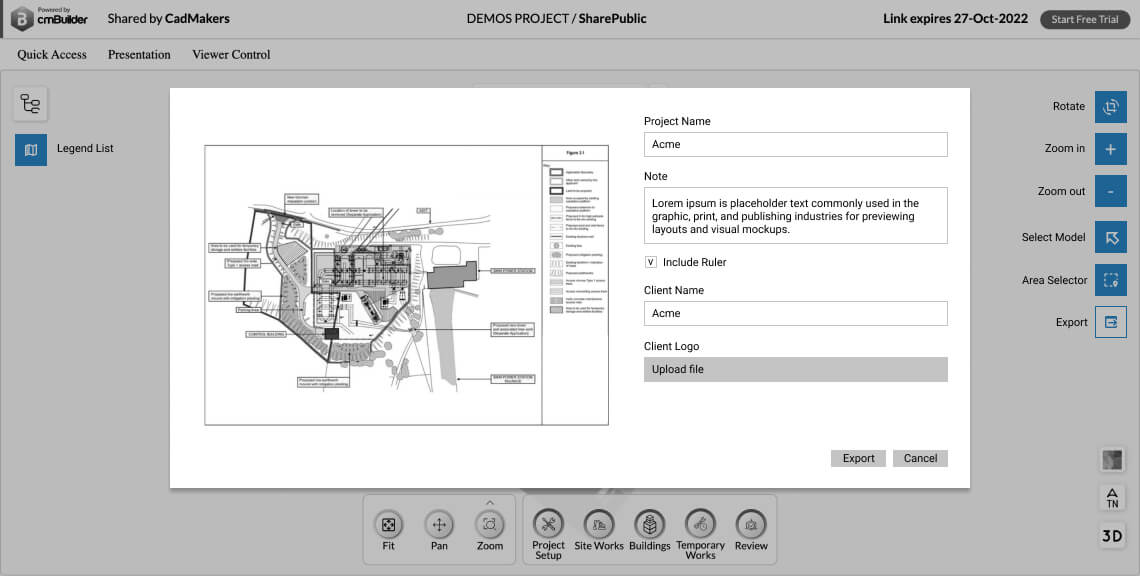
Export
Figma Prototype